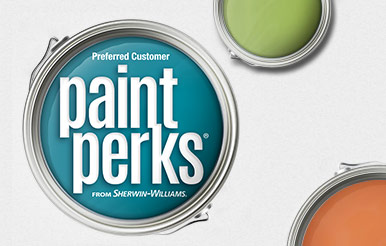The Snap It™ Button by Sherwin-Williams
The Snap It™ Button by Sherwin-Williams instantly turns any online image into a personalized paint palette. ColorSnap's Snap It™ Button lets you select an image and instantly identify the Sherwin-Williams paint colors that correspond to the colors contained within the picture. Get ready to capture inspiration and turn it into custom paint palettes that will lead you to your best color decisions yet.
To install the Snap It™ Button on your browser, visit www.SnapYourColors.com and simply drag ColorSnap's Snap It™ Button to your browser's toolbar. Give it a click whenever you find an image online that inspires you, and watch your custom color palette unfold without ever leaving the page. From there, save the photo and corresponding color palette to your ColorSnap® profile, share your colors with your social networks, or print it out.
Try it Now!