Pinterest API, Rotate to Locate and a new Day-to-Night toggle are among some of the new features offered in ColorSnap® Visualizer mobile for iPhone and Android
The ease of exploring color with your customers just took a giant leap forward! Our enhanced ColorSnap® Visualizer mobile app now offers a convenient and easy way to select, visualize and narrow down color choice for you and your customers!
“All you need is your phone and our app,” says Lori Domanick, Sherwin-Williams’ Digital Marketing Manager. “Everything you need will be in the palm of your hand.
“And the new app really has some unique features — such as our latest integration with Pinterest, or the day-to-night toggle that allows users to view their color options in different lighting environments — that are uniquely Sherwin-Williams.”
A few features of the ColorSnap® Visualizer for iPhone and Android include:
Pinterest API — This feature — which Sherwin-Williams is first to market — lets you or your customers turn any Pin into a palette. ColorSnap® Visualizer for mobile now allows users to access their Pinterest boards. Simply select a photo from your Pinterest board and match it to a Sherwin-Williams color.
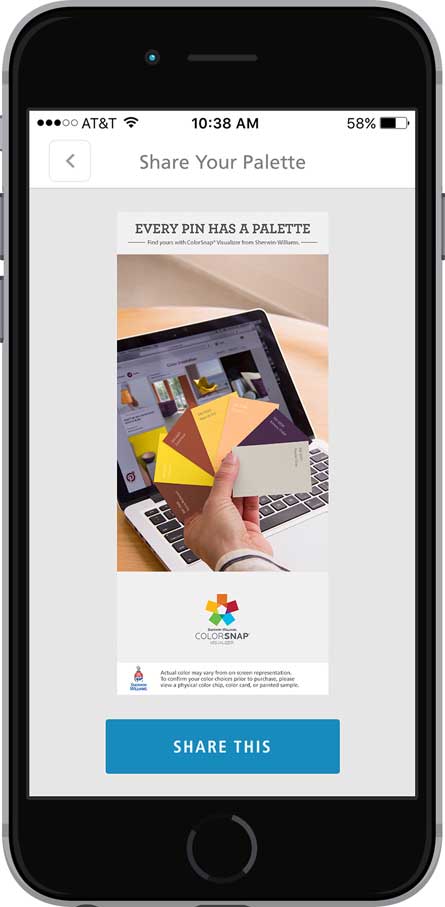
Rotate to Locate — Once colors have been added to your or your customer’s palette, a simple rotation of the phone will highlight the location of the color chips on the in-store color wall.

Day to night toggle — This popular feature is also unique to Sherwin-Williams. Paint color can look different depending on lighting — the day to night toggle lets you see how paint color may change in a day or night setting.


Match a Photo — Customers can take a photo, choose one from their camera roll or select a Pin and ColorSnap® Visualizer will match the colors to Sherwin-Williams paint colors.

Scan Color Number — Take any Sherwin-Williams color chip or any Sherwin-Williams name and color number, scan it on your mobile device and it will populate that color in one of our sample room scenes.

Additionally, your palettes can be shared across all Sherwin-Williams digital apps. For example, if you are on a mobile device and create a palette from a picture or our color wall, you can save that palette and open it on an iPad. By accessing your myS-W account, that saved palette can be applied to your own custom scene or to any of the sample scenes within the app.
“We’ve made sure our digital color tools deliver a consistent experience for our pro customers,” says Domanick. “When we introduced our new color system and rolled it out to stores, we provided that same experience in our digital tools. We mirror the in-store color wall digitally in all our apps, so users have access to over 1,700 colors including Historic, Timeless and the main Sherwin-Williams color wall.”
The ColorSnap visualizer app is available for download at:






