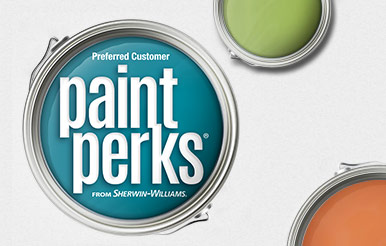Watch the step-by-step videos to learn how to get the most out of mySW.com. View them all at once, or select from individual chapters and sections.
Video Transcription:
Order Color Samples:
How To Order Color Samples.
Easily order oversized samples and fan decks to select colors through your mySW.com profile.
When you click ORDER COLOR SAMPLES, at the top of the left hand navigation, a new window will open to begin the ordering process.
If you're an architect and design customer and can't see this link, contact our team of customer service professionals at 1-800-4SHERWIN for help troubleshooting.
To order color sample cards, select the size you want to order and enter the exact Sherwin-Williams color number.
To order more than one color card,click the MULTIPLE SAMPLES FORM under the PRODUCTS tab and fill in the information for each sample.
Fan decks color trend pallets and oversize color samples can be ordered by entering a quantity from the main product page.
After selecting all the products you want to order, click on the SHOPPING CART to begin the checkout process.
Enter shipping information and method and select a job code to link to the order if you like.
Then, just confirm the order.
Once you see the confirmation page, your samples will be shipped right to your door.